Widget hotspots
The widget contains several hotspots, ie, areas that respond when the user taps them. The following image shows the widget hotspots:
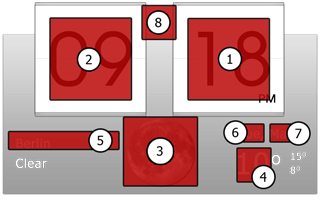
Hotspot 1: Minutes
Hotspot 2: Hour
Hotspot 3: Weather icon
Hotspot 4: Current temperature
Hotspot 5: Current location
Hotspot 6: Weekday
Hotspot 7: Month/day
Hotspot 8: Change location
The actions performed when the hotspots are tapped (clicked) are the following:
- Minutes hotspot: Display the widget main preferences screen
- Hour hotspot: Launch the default alarm application - This should work for most of the phones including HTC, Samsung, Nexus and Motorolla
- Weather icon hotspot: Display the weather forecast screen
- Current temperature: Update weather information (request new forecast from the Internet)
- Refresh the location
- Launch weekday application (select application in Advanced settings)
- Launch month application (select application in Advanced settings)
- Display the weather for the next location (in case you have more than one locations specified)
Note about the alarm application!
If the hour hotspot (hotspot #2) does not work on your phone, (i.e., tapping it does not launch your the alarm application) you can select the alarm application (or any other application you want to launch when the hour is clicked) by doing the following:
- Tap the minutes (hotspot #1) to go to the Preferences screen
- Tap 'Advanced settings'
- Uncheck the 'Default hour action' checkbox
- Tap the 'Select hour click action' and wait for the applications to load (this can take some time, depending on how many applications you have installed on your phone)
- When the applications list appears, locate the application you want to launch and tap it
- Press the Home button to return to your home screen
Note about task killers
If you have a task killer application installed on your device, exlude the widget from its auto-kill list, otherwise the widget will stop working.
Rating the widget If you like the widget you can leave a rating and comment by doing the following:
- Open the Android market
- Tap on My Apps and locate the Sense Flip Clock & Weather widget
- Tap the stars located under the 'My review' heading
- Select your rating
Once you have rated the application you will have the option to leave a comment
Click here to visit the widget page on Android Market
More applications by Droid27
View all of our applications on the Android Market by tapping the following link:
Droid27 applications
Problems
In case of problems using the widget, please send us an e-mail and try to provide the following information:
- A clear description of the problem
- The hardware (type of phone) and software (Android version) you are using
- Any other information that might be useful to us in solving the problem (whether the error is random or not, if it is happening often, etc, when no connection is available, etc)

I am using this on my tablet.Is there a way I can make the widget bigger I am using v2 0.56
ReplyDeleteWe are planning to add more (bigger) widgets in the future.
Deletewhats the difference between v1 and v2? also, if I may suggest a bigger clock font by about 1/4".
DeleteThe difference is the look of the widget. V2 has bigger flaps, larger digits and also includes a 4x3 size widget.
Deletehairilpratama
Deletemissing widget in widget tab but app is running can even go to settings but no widget. what to do?
ReplyDeleteMake sure the application is not installed on the SD card, restart your device and you should be able to find the widget.
DeleteI have lost the present, high and low temperatures. I have uninstalled the app and changed the weather source with no change.
ReplyDeleteHi Droid27,
ReplyDeleteyour App is insane!
But since some days I have the problem, that the App doesn´t refresh anymore due to "Server error".
I have a Samsung Galaxy Note 4 with Android 5.01.
I already un- and reinstalled it - no improvement... :(
Can you help?
Best regards,
Tim
nexon 5x, widget is very very small. how do i make it larger? thanks! Judy
ReplyDeleteHi Judy. Please check our video on how to add the widget on your home screen and email us if you have any more problems. Here is the video: https://www.youtube.com/watch?v=1MNu5iEcC3M
DeleteHi, I'm using a Redmi Note 3 (Android version 5.1.1 LMY47V
ReplyDeleteThe time on my flip clock widget doesn't update automatically. It updates only when I update the weather. How do I overcome this problem?
Thank you for the feedback Joe.
DeletePlease check our blog for time-freezing problems and email us if you need any help. http://droid27.blogspot.com/p/time-freezing-problems.html - there is a special section with instructions about the Redmi Note 3 devices. Email us if you have any more problems.
It is working fine now. Thk u so much for e speedy respond
DeleteYou are welcome. Feel free to contact us by email if you have any more problems in the future and consider giving the application a good rating and review on Google Play if you enjoy using it.
DeleteThis comment has been removed by the author.
ReplyDeleteThis comment has been removed by the author.
ReplyDeleteCheck this guide, http://droid27.blogspot.com/p/how-to-add-widget-on-your-home-screen.html, and email us if you need any more help.
DeleteI now have a samsung 8 note. The clock is much smaller than how it appeared on my s5. How can I make it bigger. Thanks
ReplyDeletePlease email us if you have any problems or suggestions. If you have added a widget, you can resize it by tapping and holding, then choosing resize
DeleteWhen I use the widget.. it always displays my time instead of theirs.. is there anyway to change this?
ReplyDeletePlease email us for help - you can find our email address on our website (www.machapp.net) or from the application page on Google Play (contact developer)
DeleteSetting up the hotspots on GalaxyS6. The 'Tempwrature' hotspot vibrates when touched but doesn't *do* anything?? Can it be personalised? What is it's default action?
ReplyDeleteHi Caroline.
DeleteThe temperature hot spot updates the weather.
Hi. The weather icon and all weather info has disappeared from my widget. Galaxy S8 running android 8.0.0
ReplyDeletePlease launch the application and refresh the weather. Email us if you have any more problems.
DeleteHi. I've done that. Also un installed and re installed. Still no weather icon or info. If I tap where the icon should be it still takes me to the weather page as expected
Delete.
Thank you R.D. Please email us at support@machapp.net for help
Delete