- Upcoming releases and new features
- Polls about requested features
- How-to videos
- Step-by-step instructions for common tasks
- News about the application
We would also like users of the application to post questions, requests, screenshots and any information related to the application.
The community is open for anyone to join. Feel free to join and help us grow our community by sharing it with friends and family.
Thank you for the support!

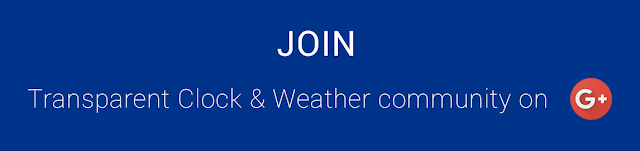
A frissítés után most működik.A problémám csak az vele, hogy eddig lehetett két külön lapon két eltérő helység adatait látni, most viszont minden lapon ugyanaz, az utoljára beállított helység jelenik meg.
ReplyDeleteselect date action not working to bring up calendar since android 7 update
ReplyDeleteThe update probably changed the default calendar intent (action). You can fix the problem by going to settings, Advanced settings, un-check Default hour action and click the Hour action option to choose your calendar application. Email us if you have any more problems.
DeleteWidget Screen 4x3 after last Android update, clock text half masked out
ReplyDeleteThanks foe reporting this.
DeleteYou can change the size of the time from settings, Appearance settings, Text size (time)